What is Arduino?
Arduino is a single board, microcontroller-based open-source electronic development board. Over the years, Arduino has been helping makers- students, hobbyists, programmers, and professionals- implement their idea. The main reason for being so famous is easy to use, open-source, and huge library support. All most of all types of sensors are available for Arduino.
History of Arduino
Arduino is a hardware and software company. The Arduino project began in 2005 aiming to provide a low-cost device that can interact with the environment using sensors and actuators.
Types of Arduino board
There are a lot of boards available in the market. some of the following are :
- Arduino Uno (R3)
- Arduino Nano
- Arduino Micro
- Arduino Due
- LilyPad Arduino Board
- Arduino Bluetooth
- Arduino Diecimila
- RedBoard Arduino Board
- Arduino Mega (R3) Board
- Arduino Leonardo Board
- Arduino Robot
- Arduino Esplora
- Arduino Pro Mic
- Arduino Ethernet
- Arduino Zero
- Fastest Arduino Board
Arduino Uno
Arduino Uno is the most frequently used board, in this article we will discuss Arduino Uno.
"Uno" means one in Italian and it refers to Arduino Software (IDE) 1.0. The Uno board and version 1.0 of Arduino Software (IDE) were the base versions of Arduino which was developed at the initial stage.
Tech Specification :
| Microcontroller | ATmega328P |
| Operating Voltage | 5V |
| Input Voltage (recommended) | 7-12V |
| Input Voltage (limit) | 6-20V |
| Digital I/O Pins | 14 (of which 6 provide PWM output) |
| PWM Digital I/O Pins | 6 |
| Analog Input Pins | 6 |
| DC Current per I/O Pin | 20 mA |
| DC Current for 3.3V Pin | 50 mA |
| Flash Memory | 32 KB (ATmega328P) of which 0.5 KB is used by the bootloader |
| SRAM | 2 KB (ATmega328P) |
| EEPROM | 1 KB (ATmega328P) |
| Clock Speed | 16 MHz |
| LED_BUILTIN | 13 |
| Length | 68.6 mm |
| Width | 53.4 mm |
| Weight | 25 g |
Arduino Software (IDE) :
Arduino IDE is to program the Arduino board. we mainly use the c++/c language to program the Arduino board. we can also use python.
EXAMPLE CODE :
void setup() {
pinMode(13, OUTPUT);
}
void loop() {
digitalWrite(LED_BUILTIN, HIGH);
delay(1000);
digitalWrite(LED_BUILTIN, LOW);
delay(1000);
}

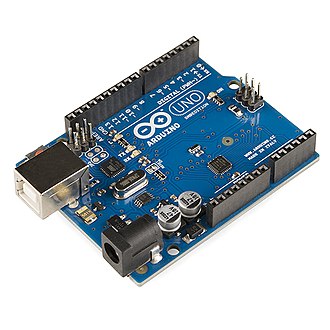






Post a Comment
0 Comments